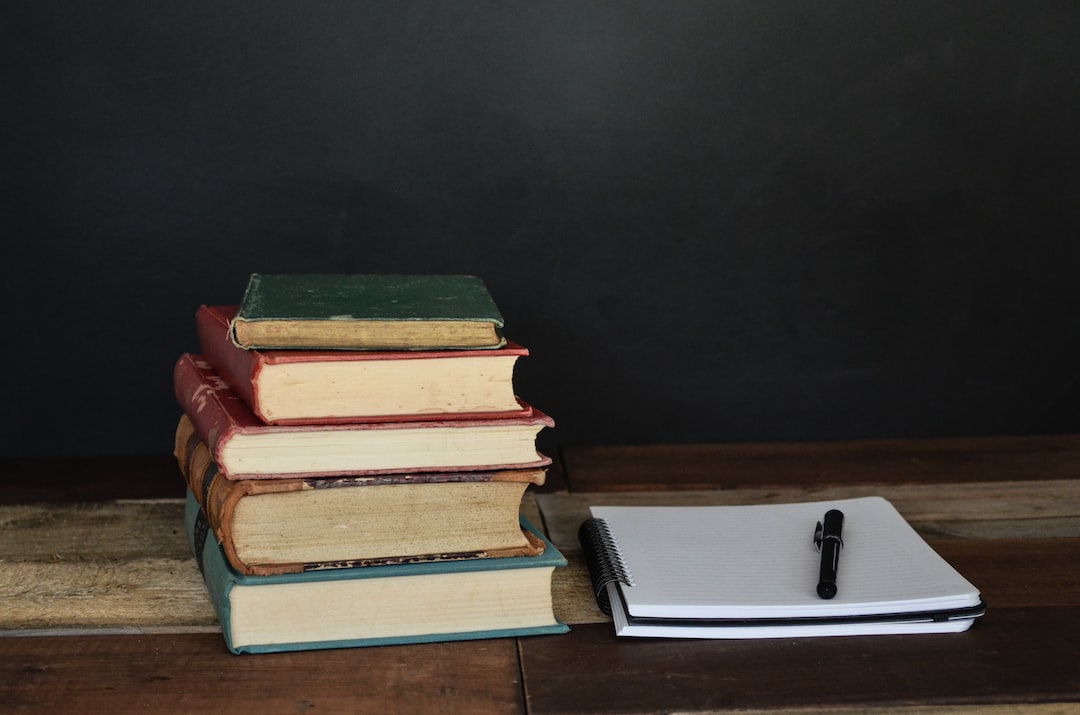Transitioning from tally to zoho books: How to Seamlessly Migrate Your Financial Data
In the world of accounting software, there has been a steady migration from traditional desktop applications like Tally to more advanced and cloud-based platforms like Zoho Books. This transition has been driven by the need for greater accessibility, collaboration, and flexibility in managing financial data. If you are considering making the switch from Tally to Zoho Books, it’s essential to have a smooth migration process to ensure that your financial data is seamlessly transferred.
Before starting the migration, it’s crucial to understand the key differences between Tally and Zoho Books. While Tally is primarily a desktop-based software with limited online capabilities, Zoho Books is a cloud-based platform that allows users to access their financial data from anywhere, anytime. Zoho Books also offers a more user-friendly interface and a wide range of features and integrations to streamline your accounting processes.
To initiate the migration process, you first need to export your data from Tally. Tally provides various options to export your financial data, including exporting in multiple formats like Excel or XML. You can export your ledgers, purchase records, sales records, and other relevant financial information. Remember to organize and categorize your data to ensure a smooth import into Zoho Books.
Once your data is exported and organized, it’s time to set up your Zoho Books account. Sign up for a Zoho Books subscription and create your company profile. Zoho Books offers a step-by-step setup process that guides you through entering your business information, configuring your chart of accounts, and customizing your preferences. Take your time to familiarize yourself with the different features and settings available in Zoho Books.
After setting up your Zoho Books account, it’s time to import your data. Zoho Books provides an intuitive import tool that allows you to map your Tally data fields with the corresponding fields in Zoho Books. This ensures that your data is correctly imported without any loss of information. Review and verify the imported data to ensure its accuracy.
Once your data is imported, it’s essential to reconcile your accounts to ensure that your financial data in Zoho Books matches your previous records in Tally. Zoho Books provides powerful reconciliation features to help you identify and resolve any discrepancies or errors. Take advantage of this feature to maintain the integrity of your financial data.
Throughout the migration process, it’s essential to have a backup of your data from both Tally and Zoho Books. This ensures that in case of any issues or data corruption, you have a copy of your data that can be restored. Regularly backup your data during and after the migration process to avoid any data loss.
In conclusion, transitioning from Tally to Zoho Books can be a game-changer for your business in terms of accessibility, collaboration, and flexibility. By following these steps and ensuring a smooth and accurate migration of your financial data, you can seamlessly transition to Zoho Books and take advantage of its advanced features to streamline your accounting processes.
——————-
Article posted by:
Learnall Solutions
https://www.learnall.co.in/